How to bribe for $gvEASE (for protocols)
Please read the detailed Knowledge Base article about what Bribes and Leases and their rewards are here.
This article details how protocols or users can offer bribes to protect their vaults.
What are bribes?
Protocols and Whales can buy and offer $EASE tokens as a bribe for $gvEASE holders to stake onto their desired vault. This reduces that vault’s max fee.
A protocol interested in lowering their vaults max fee can thus purchase $EASE and use it as a bribe to pay $gvEASE holders who might already have max voting power to stake into their system. This is more beneficial in the short term, vs the protocol needing to deposit $EASE themselves for 1 year to achieve the same voting power.
The bribe amounts can be freely chosen and fixed for a number of weeks.
How can a bribe be started?
Step 0: get $EASE
In order to start a bribe, you need to own $EASE tokens. If you don’t own these you can buy them on Uniswap or swap your $Armor tokens for $Ease tokens. See this announcement for more info about the token swap and exchanges.
Step 1: connect your wallet to the app on the Bribes page.
Go to the Ease DeFi Uninsurance app (https://app.ease.org), you will see a menu, please click “Bribes“.
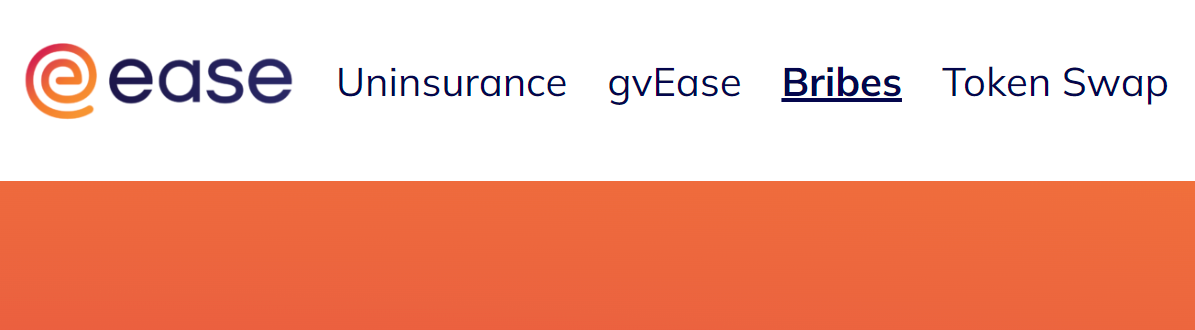
Step 2: Start a new Bribe
Click on the [Add New Bribe] button:
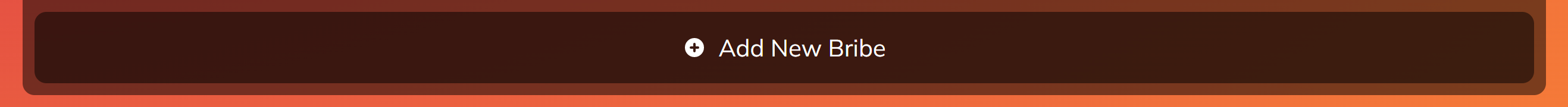
A popup will appear:
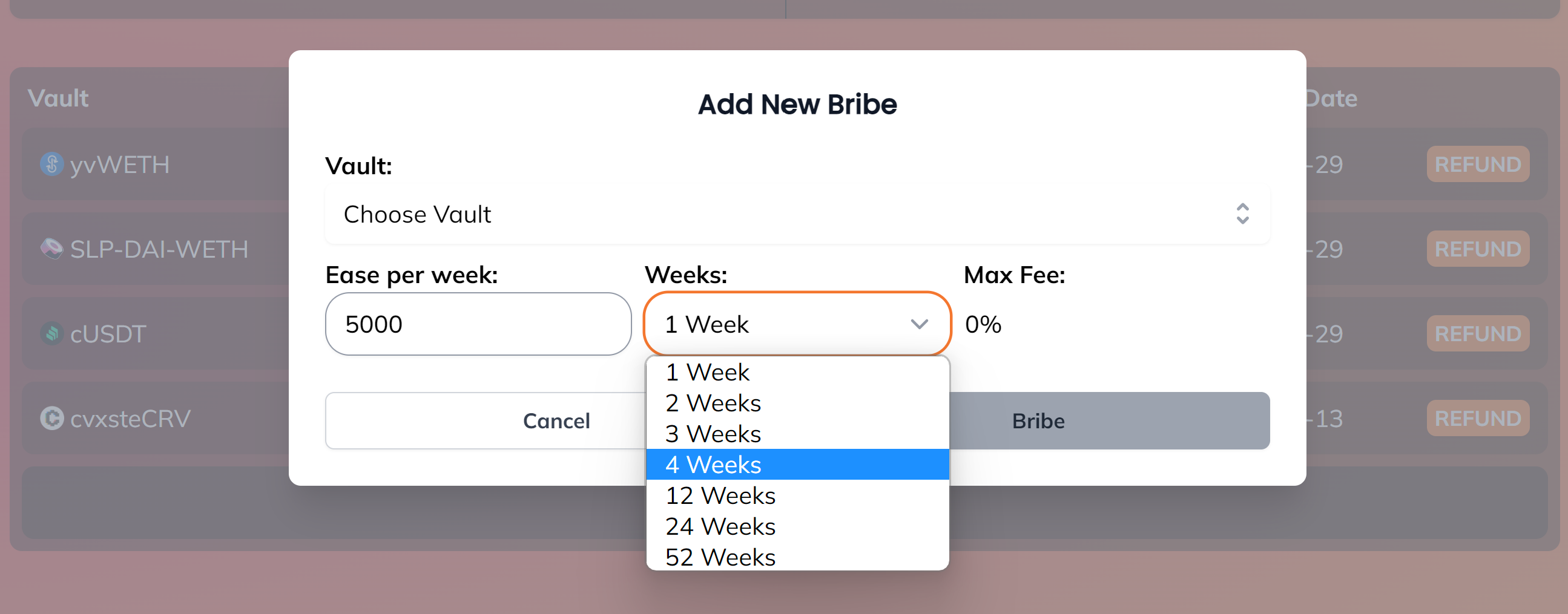
You need to choose/select 3 items before a bribe can be started:
- Which vault: choose which vault do you want to bribe for? The vault chosen will receive all the bribed $gvEASE, which will lower its fees in case of a hack (see this KB article about Bribes and Leases).
Note that you can only deposit a bribe for a vault that you don’t have an existing bribe for, else the deposit transaction will fail. See the next sections if you need to adapt an existing bribe. - The amount of $EASE per week. This is the amount you want to deposit. Bribes are weekly.
- The number of weeks. You could post a bribe for just one week, but if you would like to repeat it, then it is much easier to select a longer period right away.
Step 3: deposit $EASE
Once you have chosen the 3 items above, the [Bribe] button will become coloured. Clicking it will start a pop-up containing the info of your bribe (Vault, amount/week, total amount and time). A wallet transaction will start at the same moment:
- You will need to approve your $EASE to be deposited (if you have not done this before or if your previous approval wasn’t enough).
- A separate transaction will appear for the actual deposit of your $EASE bribe.
Once these are confirmed, your bribe should be visible on your Bribes dashboard!
How can a bribe be adjusted or ended?
You can start a new bribe or end an existing one. You cannot add funds to an existing bribe or adjust it without cancelling it.
If you want to extend an existing bribe:
- First cancel the existing bribe, using the [REFUND] button. This will trigger a transaction which will deposit the remainder of your bribe back into your wallet.
- Then create a new bribe for the same vault. As mentioned above, it is NOT possible to create a 2nd bribe for the same vault, that will fail.
If you just want to end your bribe before the bribe period is over:
- Simply cancel the existing bribe, using the [REFUND] button. This will trigger a transaction which will deposit the remainder of your bribe back into your wallet.