How to stake $gvEASE
Staking $gvEASE
Ease DeFi’s Uninsurance vaults offer DeFi cover without any premiums. The only time there might be a charge is when a hack takes place. No hacks? No charge. This creates a much lower cost for DeFi users, zero if there are no hacks and a proportional share in case of a hack.
By using the brand new $gvEASE Dashboard, users can use their $gvEASE to stake on 1 or more Uninsurance Vaults. This way, if a hack occurs, the vaults that have more $gvEASE staked on them, get charged less: the Max Fee is lowered.
This also offers a great chance for popular protocols such as Aave, Convex, Curve, Sushi etc to offer their users extra protection. They can also stake on their vaults, which will mean a lower payout (maybe even 0%!) for all of their users that enjoy free DeFi cover on their holdings!
How to stake your $gvEASE
- Go to the $gvEASE app page here: https://app.ease.org/gv-dashboard
- If you haven’t done so already, connect your wallet, with the button in the top right
- Before you can lease, ensure you have an amount of $EASE deposited into the system (or swap $vArmor) to receive a balance of $gvEASE, which can be used for leasing.
- Navigate to the bottom of page, to the Staking header.
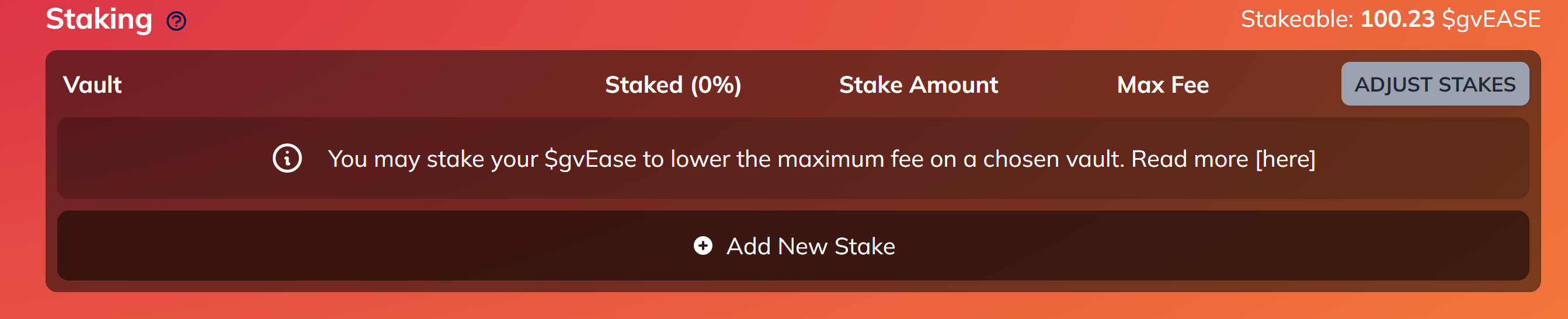
From here you can adjust your stakes onto any eligible vaults.- Click the [ (+) Add New Stake] button
- Use the drop-down to choose the vault you wish to stake on
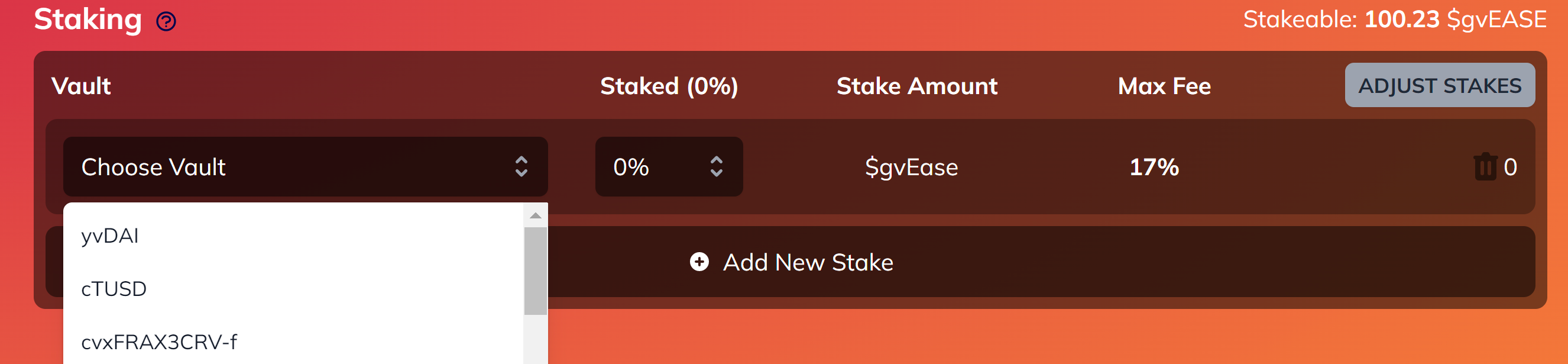
- Choose the % of your $gvEASE that you want to stake on this vault. The total of your stakes must be 100%. This means if you only stake on one vault, you must choose 100% here.
- Use the “Add New Stake” button if you wish to stake onto multiple vaults. In this case, you can divide the % as you please, as long as they add up to 100%.
- Use the “trash can” icon, if you wish to remove your stake from a vault. You will need to update the %s on your remaining vaults.
- This system will stake all available $gvEASE, so you don’t need to determine the absolute amount of $gvEASE you wish to stake per vault. You just select the %’s using the dropdown.
- Again: your stakes must add up to 100%! You cannot stake less than 100% of your $gvEASE. The UI will not allow you to send a transaction unless all stakes add to 100%.
- Once you have decided on your vaults and percentages, click the “[ADJUST STAKES]” button.
A transaction will appear. Confirm this through your wallet provider and upon completion your stakes will be added to the system!